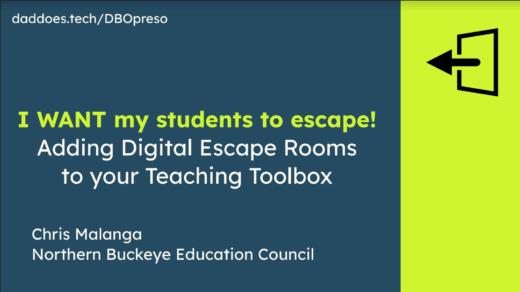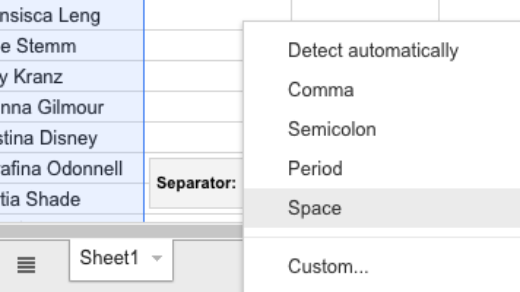There are several ways to create a new Google file. You can do it using the plus sign in Google Drive… or start a new document from a current one using the File menu… or go to docs.google.com/create.
Now there is a super easy way to start a new Google file… and it’s (dot) new!
Want to make a new Google Doc? Open a new tab and enter doc.new, docs.new or document.new in the address bar.

How about a Google Sheet? Try sheet.new, sheets.new, or spreadsheet.new.
Need a quick Google Form? That’s form.new and forms.new.
Quickly create a Google Slides presentation? Yup… you guessed it, use slide.new, slides.new, deck.new or presentation.new.
It even works in Google Sites with site.new, sites.new and website.new.
There you have it… a super quick way to create new files in Google.