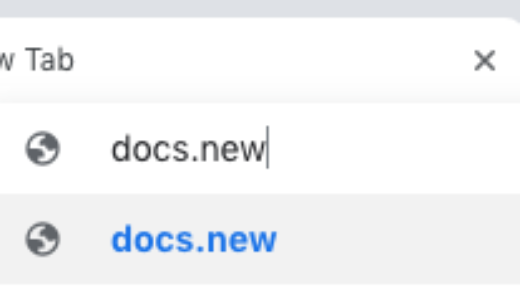Sometimes the simplest features can be the lifesavers! Today’s tip is no different.
Have you ever had a list of names or other data that need split? In my example, I have a roster of students’ full names. This is not ideal, because I’d like to have them split by first and last so I can sort and perform other operations.
Previously, you would have to use something like the Power Tools add-on. I LOVED this add-on, but alas, it’s no longer free. But don’t fret… because this feature is now built-in to Google Sheets!
Here’s how it works:
Take a spreadsheet with a list of names or other data in a single column.

Highlight all the data.

Then from the Data menu, select Split Text to Columns.

Then, at the bottom, there will be a spot to choose the separator. For this, I’ll choose Space.

Voila! Your text is now in two columns, separated at the space.

Hopefully, you’ll find this as useful as I did. It’s fast, easy, and most of all FREE!