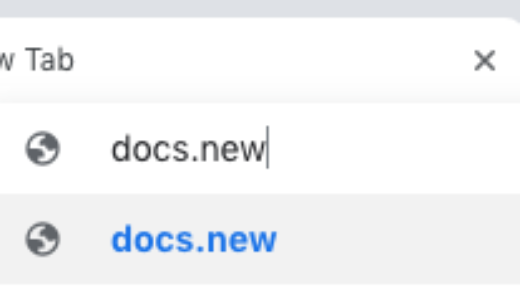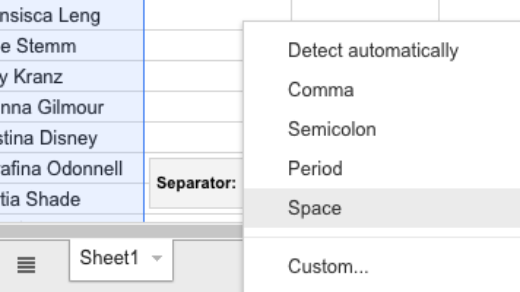You know what QR codes are, right? They are those funky square images that you can scan and be instantly transported to a website. But QR codes are so much more than that.
You can create QR codes that provide directions, prompt the user to make a phone call, share contact information and more. QR codes are very useful, especially to educators. But how can we easily create them? Sites such as QRStuff.com are helpful, and the Goo.gl URL shortener had them built in (but Goo.gl is going away in a few weeks).
As Alice Keeler says… the answer is ALWAYS a spreadsheet!
You can use a function in Google Sheets, along with a third-party API from goQR.me to easily create QR codes. Here’s the function that you need:
![]()
Let’s break that down a little bit. We are using the IMAGE function in Google Sheets and calling the API. The data command is the information that we want to include in the QR code. For ease, we are putting that info into cell A1 and calling it in the function. The key to this working is the ENCODEURL portion… without that, it won’t work.
(As an aside, Juli Lange did a great overview of the IMAGE function in a previous tech tip!)
Here’s an example of what this function looks like in the actual sheet:

You’ll notice that I’ve put the address of our Archbold office into cell A1. In cell A2, I just put a description for my own purposes (this will not be used anywhere in the QR code). In A3, I put the function above. When I hit return, the QR code magically appears! I can resize the image by making the row taller and/or the cell wider.
This even works with phone numbers, as shown below.

Scanning that QR code with your phone will initiate a call to our group line.
You can add any information that you might want in the sheet… phone numbers, addresses, website URLs, other text, etc.
“But, Chris!” you say. “I’ve never used functions in Sheets. This looks really complex!”
It might look a little challenging, but it really is as simple as pasting the function in. But if you need some extra help getting started, I’ve put together a little QR Code Template. Just follow the directions on that sheet and you’ll be on your way!
How might you use this? How about a QR code scavenger hunt? Or an informational sheet for your open house? The possibilities are endless!