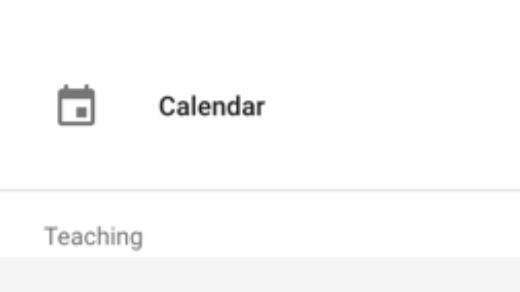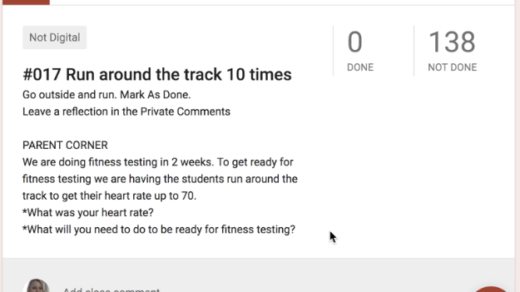Before I get to the new features, I want to point out a change to functionality with regard to announcements and the stream. To add an announcement, you used to hit the plus sign at the bottom. Well, the plus sign is gone and now there is a box at the top to enter your announcement.

Starting to type in that box will bring up the familiar Announcements screen. Also, if you’ll note that icon on the far right… that is the new way to reuse posts.
Now on to the new features!
One of the biggest complaints I’ve heard about the new Google Classroom was that the About page was missing. Many teachers used the About page to add resources like video files, documents, audio files, and other digital handouts such as a syllabus or class rules. With the new Google Classroom, the About page was gone and teachers had to resort to kludgy workarounds to mimic this feature. No more.
Google Classroom now has the ability to add “Materials” to your Classwork page. This option can be found under the Create menu.

Simply click Material, write a description, optionally choose a topic, and add files, Google Drive files, YouTube videos or links.

Unless you have chosen a topic, your Material gets added to the top of the Classwork page.

This is a welcome feature, as it solves the problem of those things that really aren’t announcements -or- assignments.
The other highly requested feature is the ability to “upgrade” old Google Classroom classes to the new version. Remember, when the new version of Google Classroom launched, its super cool features like the Classwork page and new grading shell only worked with Classes that were created after the new release. That has now changed.
To add the Classwork page to any Class (and add all the upgraded features) go under the ? menu at the bottom of the screen. Choose Add Classwork page.

You’ll have to confirm that you want to do this.

When you do, your “old” Classroom will have all the shiny new features!
These updates show that Google truly does listen to teachers. If you’d like to provide your feedback or request changes, do so under the ? menu.